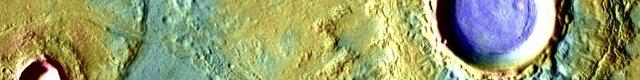
|
1. Contemplate the Specs
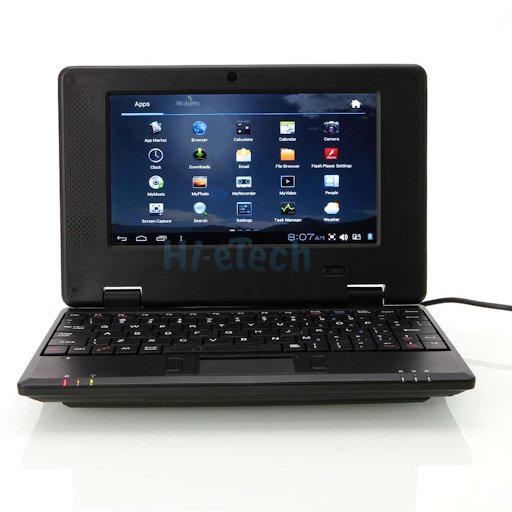
The WM8850 SoC 7in Android 4.0 NetBook For starters this amazing device has a 1.5 Ghz ARM Cortex A9 processor, 1G of DDR3 RAM, 4G of flash storage onboard, Android 4.0.3 ICS, 2 USB 2.0 ports for flashdrive / mouse / keyboard, an 800x480 display, builtin speakers & audio jacks, 802.11 WiFi, RJ45 ethernet & HDMI ports, & FlashPlayer 11 preinstalled. Then the WonderMedia folks have added an extensive suite of software capabilities including a taskmanager & full-functioned media & image players. All in a NetBook style formfactor with full keyboard rather than in a tablet or handset device. 2. Install & Configure GhostCommander & Look Around Android 4.0

GhostCommander: the indispensable dual-pane filemanager This is an app which can be located freely outside of the "google play" infrastructure & should be used for all file maintenance operations as (unlike the included singlepane FM) it preserves time / date auditstamps during copy / move operations. It is generally interface compatible with GNU Midnight Commander & includes its own ASCII editor & FTP client. 3. Locate the Device on Chinese Mercantile Websites
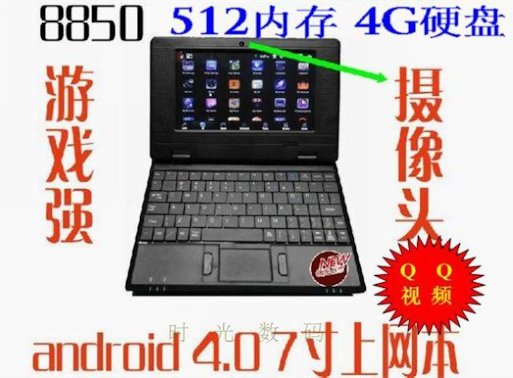
Even in China it seems to be unbranded This does in fact seem to be an altogether new type of product, whose provenance may be unfamiliar to the American consumer. Itz not put together by some xenophobic interest attempting to establish some kind of jackbooted monopoly, but rather assembled from accessible existing technology & made available for the purposes of improving internet access & literacy worldwide. In the states I was able to acquire one in 5days for $89 USD, no brick & mortar involved except the maildrop. 4. Fire Up the WiFi & get on Freenode IRC
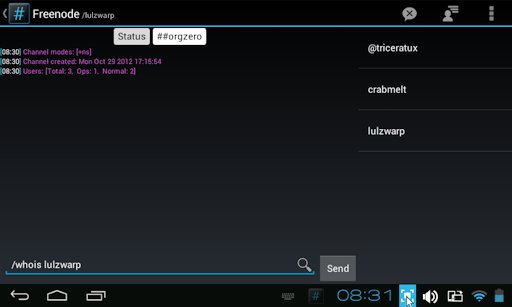
AndChat 1.4.1 AndChat is another genuinely free app which will allow you to begin using the internet via IRC. 5. Get on the Web & Look Up Android on Baidu

Can you say "tranquil desktop" in Mandarin? 538 million Chinese can. The Android 4.0 webbrowser is tabbed, supports flash, & is already fully Hanzi-enabled. The device also has other internet capabilities, notably IMAP interface to eMail & access to data plans provided by (in the US) AT&T, Sprint, T-Mobile, & Verizon. 6. Put Your MP3s on a MicroSD Card & Rock Out

Just by chance they crossed a diamond with a pearl I installed a 16G MicroSD for onboard data residence (32G are supported) & established a dedicated 4G flashdrive for data shuttling between conventional GNU/Linux microcomputers & the WM8850. The WonderMedia music player is quite elaborate & clearly up to the task of playing any ordinary MP3 collection. The device has *no* moving parts: ie no DVD/CD, no spinning harddisk, & no fan. This & the inherently low power requirements of the ARM processor means the device consumes far less energy than its intel-based counterparts & is entirely silent except for the jams themselves. 7. Write an HTML Shell to Execute Flash Games
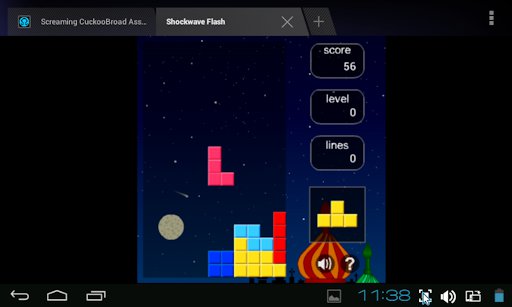
Tetris is a good example I also copied over my ~150 ShockWave Flash games & infotainments from the glory days of the 00s which arent immediately playable by the device as received, although the browser will execute them from a short deck of HTML with the proper <EMBED> tag referencing the individual programs. The same is true (btw) of animated GIF images which can be displayed properly in the browser via <IMG> tags in standards-compliant HTML. 8. Reflect For a Moment on How Far We Have Come
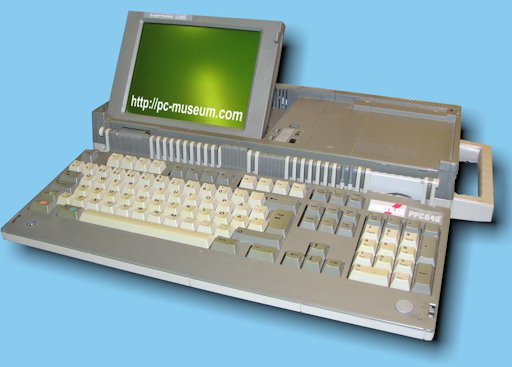
The Amstrad PPC640 I still recall the first device which got me on the internet: an Amstrad PPC640 with its builtin 2400baud faxmodem, dual 720K floppies, & non-backlit CGA screen. In 1994 it could be acquired quite inexpensively, & with the power supply completely outboard the fullsized keyboard was convenient to use on ones lap. The similarities are ironic: then -- as today -- a harddrive wasnt necessary to boot an operating system or run a program with enough communications savvy to reach the net. & then (as now) certain technical questions inevitably arose (for example):
"What is this Windoze Key of which you speak?" Bwahahahaha (!!!). 9. Read the GNU General Public License in its Entirety
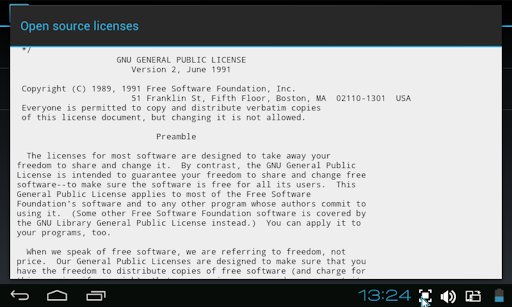
The GPL Included in the Legal section of the Settings dialogues is the GNU General Public License under which much of the technology making the WM8850 possible was developed & made available. It might come as a surprise that many technical developers are motivated to create quality software out of a desire to give anyone the freedom to choose to run that software, rather than attempting to lock it down in shrouds of proprietary secrecy for profit motive. The history of open development & open standards is complex & colourful, but it is no mere academic exercise. It is a way to promote an alternative paradigm under which technology can be created so as to remain freely available & functionally interoperable over long periods of time. 10. Recommend the WM8850 to Everyone You Know

itz a sinogoogleputer This of course goes without saying. What are you waiting for? Do everything in your power to ensure everyone has one of these incredible devices. Thanx. |


|
 part of the CircleOmega organisation
part of the CircleOmega organisation
|
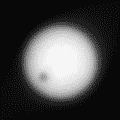
|
